Input sheet
The workbooks and a pdf-version of this user manual can be downloaded from here.
By default the sheet that you will see when you open a workbook is the Input sheet. If not, you can access it by clicking on the regarding tab, as shown in Figure 3. The Input sheet of workbook 1 ‘Effect size.xlsx’ has nine columns. Input is required only in the columns for ‘Effect size’ and ‘Standard error’ (see ‘Required data’ in Figure 4).
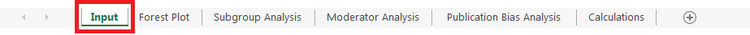
Figure 3: The tab to access the Forest Plot sheet of Meta-Essentials
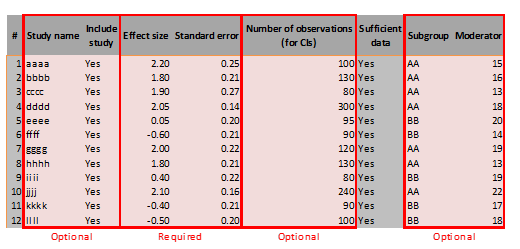
Figure 4: Example of the Input sheet
In workbook 1 you need to insert the number of observations (i.e., the sample size) for an estimation of the individual study confidence intervals, because the degrees of freedom of the Student’s T-distribution are based on them. I.e., the number of observations is not necessary for calculating a meta-analytical effect size, nor for any of the additional analysis but is necessary for calculation of confidence intervals for the individual studies (as presented in the forest plot).
Not required but probably useful are the following inputs:
- Entering a name or other identifier of a study (‘Study name’). The study name can be any name you choose; it works best if you use a unique name for each study.
- Assigning membership to a subgroup (‘Subgroup’). The subgroup must be a categorical variable which can be used in the subgroup analysis. You can enter the categories of this variable in any way you want: numerical, textual, or combinations thereof.
- Entering a score for another feature of the population studied or for the study (‘Moderator’). The moderator is a continuous variable which might be used in the moderator analysis. The moderator must be a numerical variable which is assumed to have at least an interval scale.
- Deciding whether a study will be included in a meta-analyses (‘Include study’). The study will be included by default (‘Yes’). This can be changed by using a dropdown menu, which can be accessed by clicking on the cell and then clicking on the small arrow next to the cell (Figure 5). You can also type “Yes” or “No”.
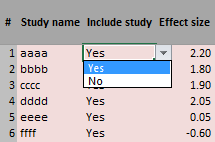
Figure 5: Example of ‘Include Study’ on the Input sheet
If “No” is selected for a particular study, this study will be omitted from all analyses, including the subgroup analysis, moderator analysis, and publication bias analyses.
The cells in the column ‘#’ will automatically indicate a number for the order of entry in the input sheet. It will only indicate a number if both ‘Include study’ and ‘Sufficient data’ are “Yes”.
The cells in the column ‘Sufficient data’ automatically indicate whether sufficient data is entered for inclusion of the study in the meta-analysis. In workbook 1 ‘Effect size data.xlsx’ it is set to “Yes” (indicating sufficiency) whenever the effect size and standard error for a particular study have been entered. In the other workbooks, different criteria for sufficiency are applied. These will be discussed for each of them separately in the section that describes features that are specific to a certain workbook.


